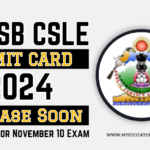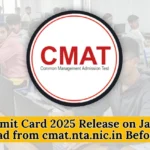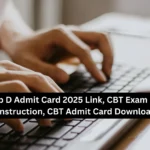UP PCS Admit Card 2025. The UP PCS admit card was released on September 30, which was to expected to be released 10 days before the exam date. The exam date is October 12.
Candidates registered successfully for the Combined State/Upper Subordinate Services (PCS) Preliminary Exam can download their admit cards from the official UPPSC website at uppsc.up.nic.in.
Other Admit Card

The admit card of ACF/RFO also released on the official website
Exam Overview
- Exam Date: October 12, 2025
- Admit Card Release Date: September 30, 2025
- Mode of Exam: Offline (OMR-based)
- Details on Admit Card: Candidate’s name, photograph, roll number, exam center address, reporting time, shift timing, and exam day instructions.
- Documents to carry on exam day: Printed admit card, valid government photo ID (e.g., Aadhaar card, passport, PAN card), and passport-size photographs.
Candidates must follow steps for downloading the admit card
How to Download:
- Go to the official UPPSC website: uppsc.up.nic.in
- Click on the “UPPSC PCS Admit Card 2025” link.
- Enter your registration number and date of birth.
- Download and print the admit card for the exam.
Common Qs
If i forgot my UP PCS 2025 user id and password?
It is very easy to recover these, you should log on to official website and press the button forget password or userid and follow the instruction you will get your user id and password on your mail
What other documents required during UP PCS 2025 exam Day?
Good question, you must also carry any government ID proof along with your admit card. This is to authenticate your identity during exam
Admit Card carries following things that you must check
Your Name
Yours Parent Name
Date of Birth
Centre Name
Your Roll Number/Application Number
Reporting time at the exam centre
Exam Timing
And Do’s and Don’t’s
How to correct Errors in Admit Card?
When you download your admit card from the official website you must check the every details carefully. If you find any mistake then first thing is first to contact the authority for this
Admit Card Corrections
To correct errors on the UP PCS Admit Card 2025, candidates should follow these general steps:
- First step: After downloading the admit card, thoroughly check all details like name, date of birth, photograph, exam centre, and other personal info.
- If mistake occurs contact UPPSC immediately: If any information is incorrect, contact the Uttar Pradesh Public Service Commission (UPPSC) through their official helpline or email provided on the official website (uppsc.up.nic.in).
- Write an Application: Yes it is next step you will submit your application correction request/application specifying the exact error with supporting documents such as birth certificate, educational certificate, or ID proof for verification.
- Official Correction Window: UPPSC usually opens a correction window or provides a mechanism for making corrections before the exam. Follow their instructions on how to submit corrections online or offline.
- Timely Action: Report the errors and apply for correction well before the exam date to ensure the admit card is reissued or corrected in time.
- Retain Copies: Retain a copy of the correction request and any communication with the commission for future reference.
Errors can include misspellings, wrong date of birth, incorrect exam centre details, or photograph/signature issues. The admissions authority may need some days to process correction requests, so immediate action is advisable as the admit card is mandatory for exam entry.
If detailed guidance is needed, check UPPSC official notification on admit card correction or contact UPPSC helpdesk numbers available on the official site.
For Name Correction:
- Copy of the Registration Certificate, Admit Card, Marksheet, or Pass Certificate duly attested by the Head of the Institution.
- Photocopy of the Admission Register or relevant school records attested by the Head of the Institution.
- Affidavit sworn before a first-class Magistrate stating the correct name.
- Newspaper publication of the name correction announcement along with the clipping.
- Court order in case of legal name change (if applicable).
For Date of Birth (DOB) Correction:
- Official Birth Certificate from the Municipal Authority or Registrar of Births.
- Copy of the Registration Certificate, Admit Card, Marksheet, or Pass Certificate as proof of DOB.
- Affidavit on non-judicial stamp paper stating the correct DOB.
- Newspaper publication for public notification of DOB correction.
- Court order for DOB change if the correction is beyond permissible limits or if legally required.
These documents must be submitted along with a duly filled correction form to the respective exam board or authority. The application usually needs to be forwarded by the school/institution head for verification.
- Write a Formal Request: Draft a formal application addressed to the school principal or headmaster requesting an attested copy of the admission register. Mention the purpose clearly, such as correction of name or date of birth in exam admit card or certificates.
- Provide Necessary Details: Include your full name, date of admission/enrollment, class/year, roll number, and any other identification details that help locate your admission record.
- Submit the Application: Submit the application either in person at the school office or through any official communication channel provided by the school.
- Identity Proof: You may be asked to provide identity proof (such as a birth certificate, school ID, or parent’s ID) to verify your request.
- Processing Time: The school will verify the request and issue an attested (sealed and signed) photocopy of the relevant page(s) from the admission register, confirming the admission details.
- Collection: Collect the attested copy as per the instructions given by the school, which may include paying a nominal fee for documentation services.
Can I change my exam centre after the admit card release?
No it is not possible to change the exam centre after the admit card is released, the process becomes over when the correction window closes