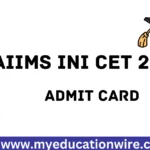AIIMS INI CET 2026 Correction Window
The application process for AIIMS INI CET 2026 admission will close on October 21. After that candidates will get chance to edit their details which was incorrect. This happens sometime and AIIMS will give you chance to correct this.
Schedule
- Correction Window Timing: It will open on October 24 and will close on October 26
- Admit Card Date: I November 2025.
- Exam Date: 9 November 2025
Details Can Be Edited:

Candidates can update application details such as personal information, uploaded images (photo, signature, thumb impression), and other correctable fields. Some details (like category, name, and email ID) may not be editable after initial submission.
- Where to Access: All corrections are made via the official portal: aiimsexams.ac.in.
Steps to Use the Correction Window:
- Login to aiimsexams.ac.in with your candidate credentials.
- Check for “MyPage” or “Application Form Correction” link.
- Make allowed changes as per available fields and save the updates.
- Submit the corrected form and take a printout for reference.
Correction window dates are also mentioned in the official INI CET schedule/notification. Always refer to the official website for live dates and detailed instructions.
Step-by-Step Process
- Login:
Visit aiimsexams.ac.in and log in using your candidate ID and password. - Correction/Upload Link:
You will see a notification or alert if your uploaded photo, signature, or thumb impression rejected. Click on the “Image Correction” or “Edit Application” link. - Check Guidelines:
Before uploading new images, carefully read the official instructions regarding image dimensions, background, file size, and format (usually JPEG/JPG, with specified pixel size and background color). - Upload New Image:
Choose the correct image file from your computer or device and upload it to the relevant section (Photo/Signature/Thumb Impression). Ensure the image matches AIIMS requirements to avoid further rejection. - Preview and Submit:
Preview the uploaded image. If it appears clear and meets the requirements, submit the application. A security PIN/OTP may be required to finalize corrections. - Confirmation:
Download or print the updated application for your records. You may also receive an email/SMS confirmation of your correction.
Important Tips
- Only make corrections within the official correction window dates.
- Double-check clarity, size, and format of all images.
- If repeated rejection occurs, seek help from AIIMS exam helpdesk/contact center.
Following these steps ensures your application for INI CET 2026 is acceptable for image issues and remains valid for admit card generation