HP Bose class 12 Result at 12 PM today 17 May. The results will be released today, May 17, 2025, at 12:30 PM by the Himachal Pradesh Board of School Education (HPBOSE). Students from all streams can check their results online once they are announced.
HP Bose Board Result 2025: Though HP Bose result was expected in the month of April or early May. The result is released online by the board. When the result is released by the board students will be able to see their results by logging on to the official website at hpbose.org
Another Medium to Check HP Bose Board Result 2025
Not just that the result released on the official website students have other means to check there, students will be able to check their Himachal Pradesh Board Result 2025 via SMS by sending a text message in the prescribed format i.e., HP10{space}ROLL NUMBER, HP12{space}ROLL NUMBER and then send it to 56263 number.
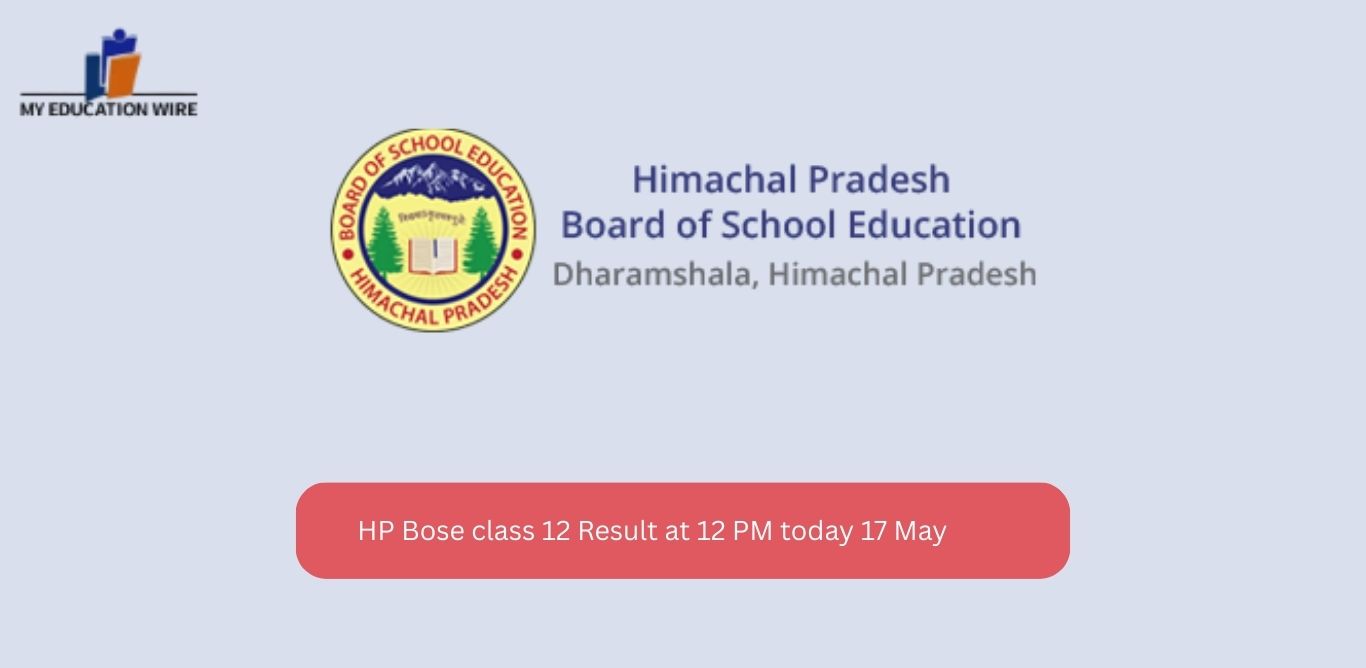
HP Bose class 12 Result at 12 PM today 17 May
Exam Date Sheet
The date sheet for the HP Board 10th and 12th mentioned the dates by which the exam was conducted in the state. The HPBOSE class 10 exams are from March 4 to March 24, 2025, and the Himachal Pradesh 12th board exams will be conducted between March 4 to March 29, 2025.
How to Check HPBOSE Class 12 Result 2025
- Visit the official HPBOSE website: hpbose.org
- Click on the ‘HPBOSE Class 12 Result 2025’ link on the homepage
- Enter your roll number and required details in the login window
- View and download your result
- Save the marksheet for future reference
Exam Schedule
- The Class 12 board exams were from March 4 to March 29, 2025
- Results will be available on the official website and may also be accessed via SMS, DigiLocker, and other educational portals
- If unsatisfied, students can apply for re-evaluation after the results are declared
Stay tuned to the HPBOSE official website for the latest updates
How can I check my HPBOSE 12th result via SMS
- Open the SMS application on your mobile phone.
- Type the message in this format:
HP12 Roll_Number
(For example: HP12 206151051) - Send this SMS to 5676750.
What is the process for re-evaluation of HPBOSE 12th results
- Visit the Official Website
- Go to hpbose.org
- Navigate to Revaluation/Rechecking Section
- Look for the “Revaluation/Rechecking” section on the homepage
- Fill Out the Application Form
- Click on the link for the Class 12 Revaluation/Rechecking Form 2025.
- Enter your roll number, select the subject(s) for which you want re-evaluation, and provide your contact information
- Submit Required Documents
- Some schools may require you to submit the application and documents through your school authority
- Pay the Fees
- The fee is Rs 400 per subject for rechecking and Rs 500 per subject for re-evaluation1.
- Payment can be made online through the available payment methods
- Submit and Save Confirmation
- Review all details and submit the form online.
- Save or print the confirmation page for future reference
Are there any notable trends in the HPBOSE 12th results over the years
How can I access my HPBOSE 12th result through DigiLocker
What should I do if I encounter any issues while checking my HPBOSE 12th result online
