Last updated on August 4th, 2025 at 02:46 pm
RPVT 2025 Grievance filling notification out today i.e. August 04, 2025. Now Candidates can file ther grievance till August 05, 2025, by paying Rs. 500/- fee each question.
The Rajasthan Pre-Veterinary Test (RPVT) 2025 answer key will be released on the university website. Candidates will be able to file grievances, if any, regarding the answer key. The answer key of RPVT 2025 will be displayed on August 8, 2025 (Friday) on the official university website.
Candidates can raise objections to the answer key by submitting their Objections along with supporting documents. To raise an objection, candidates are required to pay a non-refundable processing fee of Rs. 500 per question, which must be paid online through the student login ID and password.
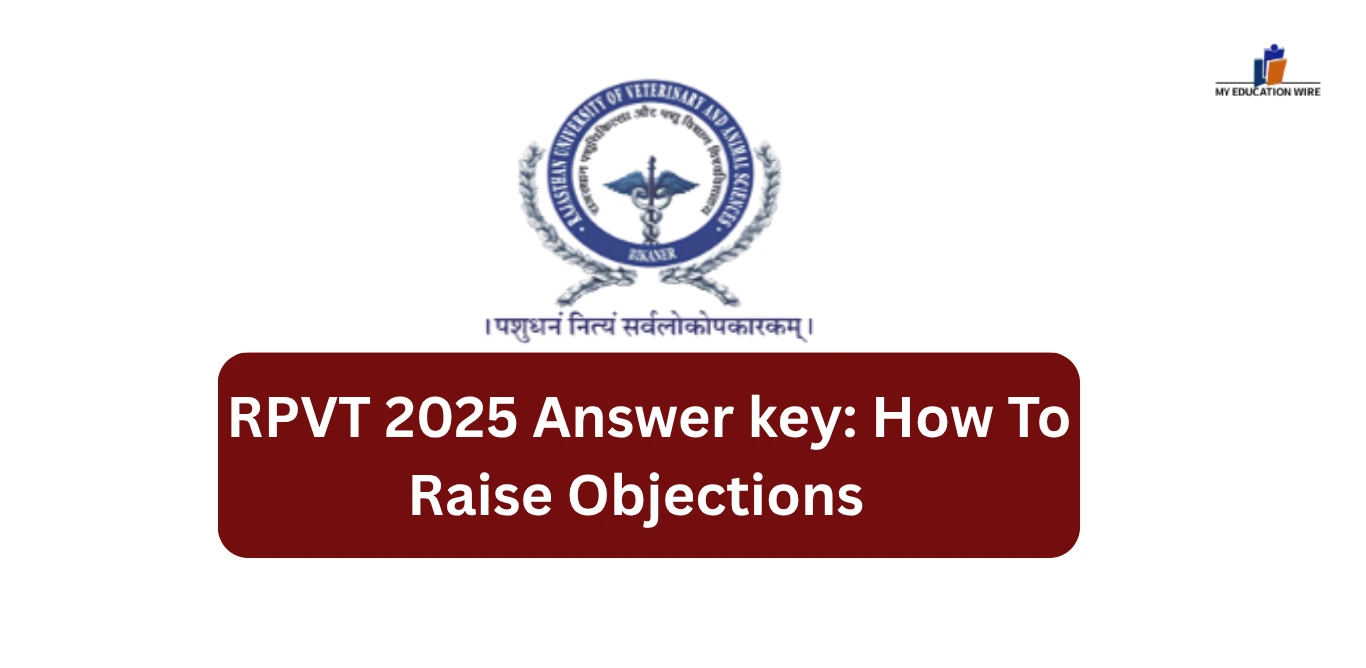
The last date and time to submit objections is August 9, 2025 (Saturday) by 5:00 PM. If the raised objection is found to be valid, the objection fee may be refunded
RPVT 2025 Answer Key Important Dates
| Event | Date |
| Answer Key Release | 08 August 2025 (Friday) |
| Last Date to Raise Objections | 09 August 2025 (Saturday) 5 PM |
| Mode of Objection | Online via student login |
| Fee per Objection | Rs. 500/- |
When Will the RPVT 2025 Answer Key Be Released?
According to the official update by the conducting authority, the RPVT 2025 Answer Key will be displayed on 8th August (Friday) on the university’s official website.
Candidates will be able to download the answer key by logging in through their student login ID and password. The answer key will help students compare their answers and get an idea of their expected scores before the official result is declared.
Why Is It Important?
An answer key is a document that contains the correct answers to all the questions asked in the exam. It is used to maintain transparency in the examination process. It gives students the opportunity to:
- Calculate their probable marks
- Cross-check any wrong answers marked during the exam
- File objections if they find any discrepancy
How to Raise Objections Against the RPVT 2025 Answer Key?
- Visit the Official Website, i.e., rajuvas.org.
- Log in by using your student login ID and password to access the answer key section.
- Download and carefully review the answer key and match it with your responses.
- Choose the question(s) you wish to raise an objection against.
- Upload Supporting Documents
- Pay the Objection Fee
ALSO READ: SSC CHTE 2025 Admit Card Details, How to Download, and Exam Instructions
