The UPSC (Union Public Service Commission) has released UPSC Admit Card for civil service (IAS) Exam on June 7, 2024. The UPSC CSE IAS exam will be held on June 16, 2024. Candidates who have done successfully their registration they can download their Admit Card Using through their Registration Number and Date of Birth. Admit card is essential document to carry at examination center and some documents is necessary with admit card to carry at examination center such as Adhar Card, Passport, Pan Card, Driving License, Voter ID Card (EPIC Card)
UPSC Admit Card Important Dates
| EVENT | DATE |
| Application Process | February 14 to March 05, 2024 |
| Date of Examination | |
| Admit Card | June 7, 2024 |
| Result | Will be updated soon |
OVERVIEW
| PARTICULAR | DETAILS |
| Exam Name/ years | Civil Services exam (UPSC CSE Exam-I) |
| Conducted by | UPSC |
| Full name | Union Public Service Commission |
| Mode Of Exam | Online (Pen, Paper Mode) |
| Mode Of Application | Online |
| Mode of Fee Payment | Online |
| Vacancies | CSE- 1,056 IFOS – 150 |
| website | https://upsconline.nic.in/upsc/OTRP/ |
SELECTION PROCESS:
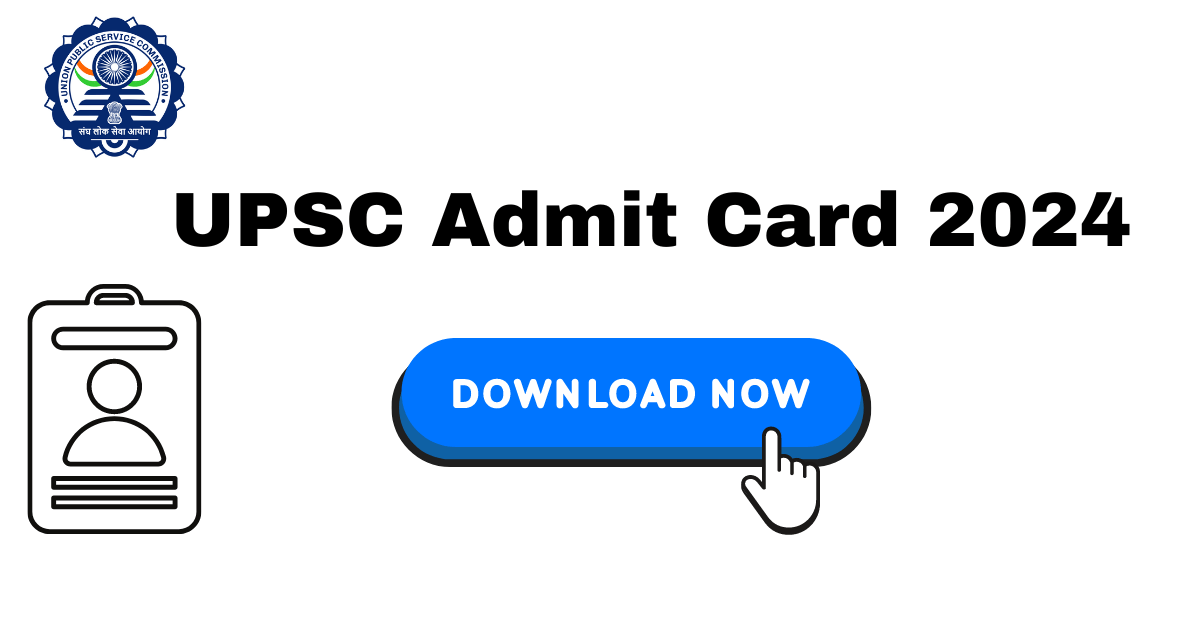
- Preliminary Exam
- Mains Exam
- Interview (include personality test, skill test etc.)
UPSC PRELIMS EXAM PATTERN 2024:PARTICULAR DETAILS Number of papers 2 Language English Or Hindi Duration 4 hours (2 hours each paper) Total Questions GS paper 1 – 100 GS Paper 2 – 80 Maximum marks 400 marks (200 marks each paper) Qualification Marks 33%
UPSC MAINS EXAM PATTERN 2024PARTICULAR DETAILS Number of papers 9 Language English, Hindi and 22 regional Language Duration 3 hours each Total Questions Part-A and Part-B 300 questions each paper. General Studies and Optional Paper- 250 Questions. Maximum marks 1750 marks Qualification Marks 33%
DETAILS MENTIONED AT UPSC PRELIMS ADMIT CARD:
- Candidates name
- Father Name
- Mother Name
- Gender
- Course Name
- Registration Number
- Examination Center
- Important Instruction for examination center
(Note: If any mistake/In correctness/Discrepancy is found in personal details and other information in the admit card, you will have to contact the official immediately.
HOW TO DOWNLOAD UPSC ADMIT CARD:
Step-1: Open your search engine and visit on the official https://upsc.gov.in/
Step-2: Click on the “UPSC CIVIL SERVICE PRELIMS Admit Card 2024” link which will be update in this page.
Step-3: Click on the link to download “UPSC CIVIL SERVICE PRELIMS Admit Card 2024”.
Step-4: Enter your Registration Number and Roll Number followed by your date of birth to get the admit card.
Step-5: Now Admit card window will open on front of you.
Step-6: Download the Hard copy of the UPSC CIVIL SERVICE PRELIMS Admit Card 2024 and keep it safe for future reference.
